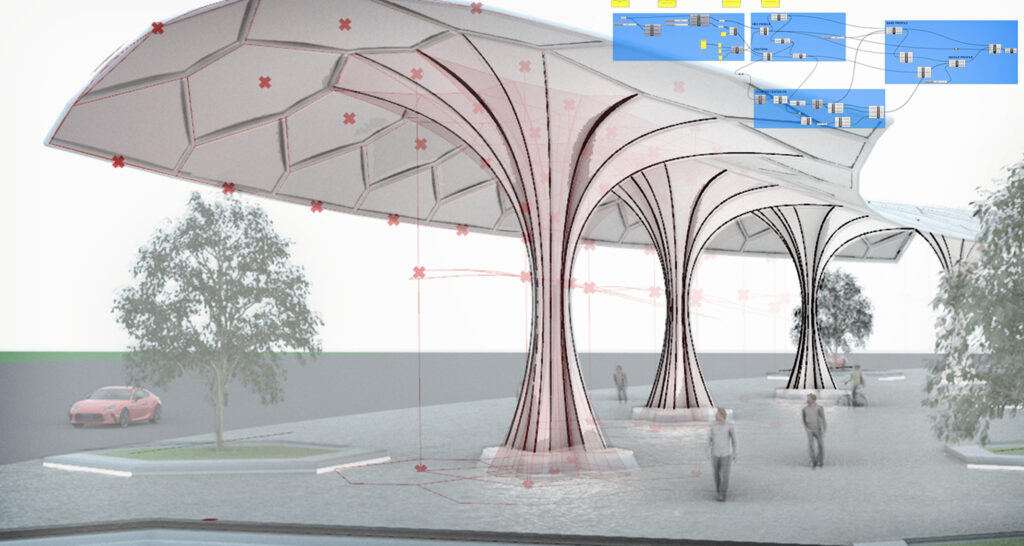5 Advanced Features in Rhino 3D to Make Epic Models
Robert McNeel & Associates’ Rhino 3D is one of the most robust and versatile modeling programs available. It has become ubiquitous from industrial design and architecture to digital fabrication and beyond. Rhino is well-known for its user-friendly interface and easy learning curve for beginners, but it also includes a suite of advanced features that enable designers to create incredibly intricate and complex 3D models.
Here are five advanced features of Rhino 3D that you can use to create truly epic models:
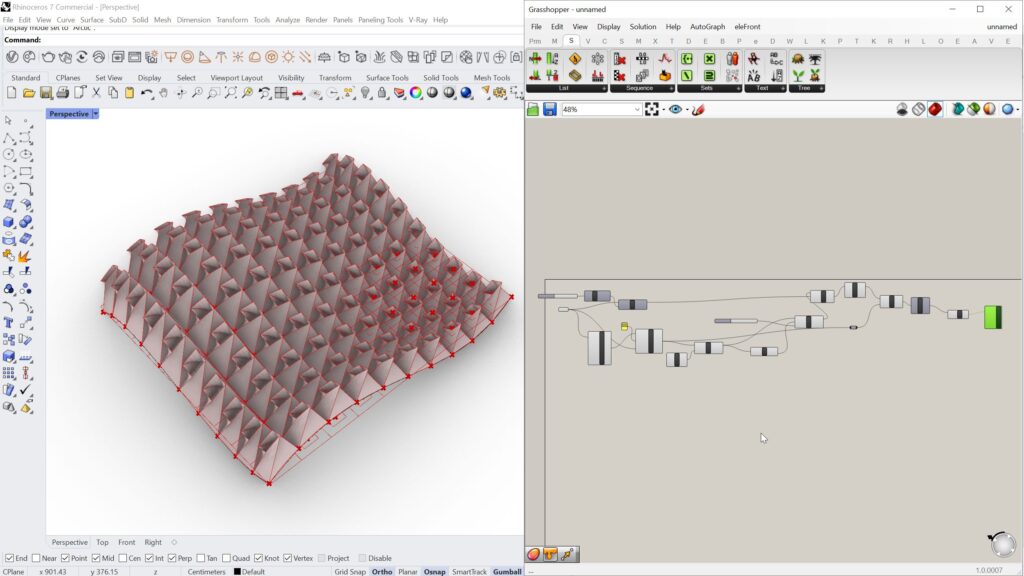
1 Grasshopper: Parametric Design and Scripting
Rhino 3D’s Grasshopper plug-in has revolutionized the way designers approach modeling. It is a visual scripting language that enables the creation of parametric models and the automation of repetitive processes.
By developing a set of rules and parameters, designers can manipulate model attributes dynamically. For example, it enables you to experiment with form-finding, optimization, and generative designs, which would be impossible with conventional modeling methods. And the best part is that you do not need to be a programmer to use it! You can learn Grasshopper in our fundamentals course here.
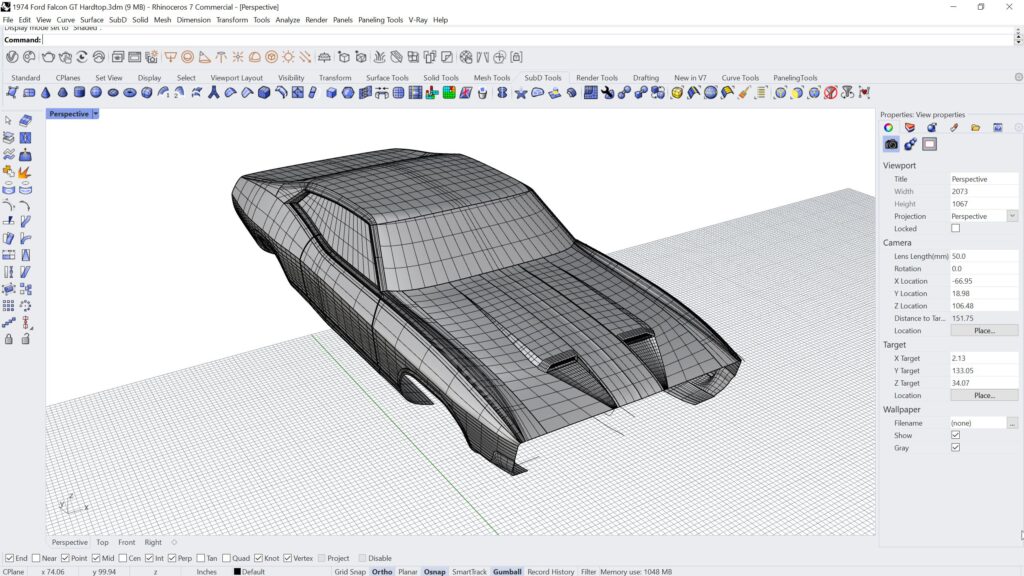
2 SubD: Subdivision Modeling
Rhino’s SubD, which stands for Subdivision Surface Modeling, is a relatively new feature. SubD models combine NURBS surfaces’ accuracy with polygonal modeling’s adaptability, providing the best of both worlds.
SubD models comprise a network of interconnected faces, allowing the designer to create smooth and fluid forms effortlessly. When creating organic shapes and complex surfaces that are difficult to achieve with traditional NURBS modeling, SubD surfaces shine. Learn SubD concepts in our Complete Rhino Guide here.
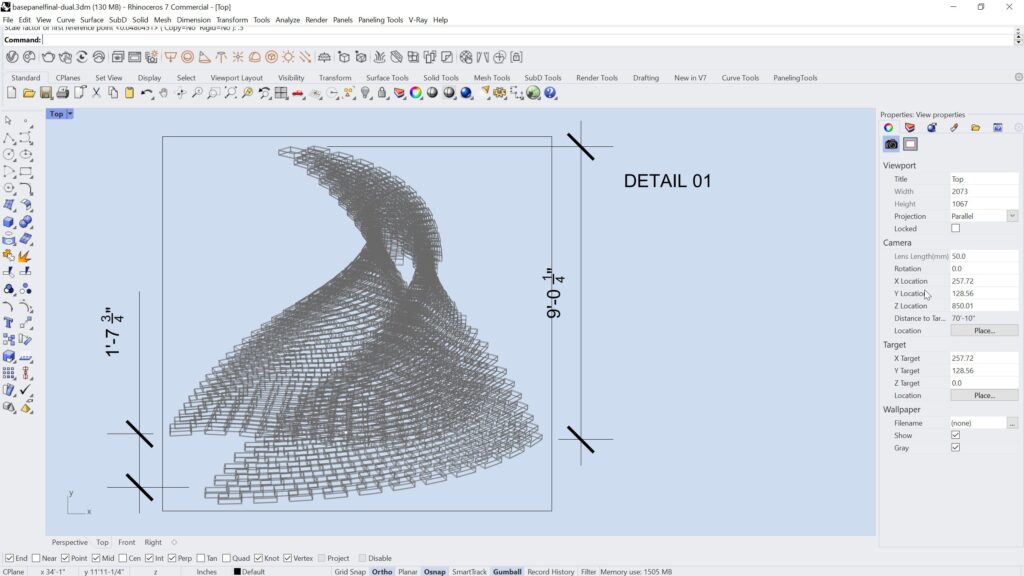
3 Make2D: Detailed 2D Drawings
Rhino 3D’s Make2D is a powerful tool for converting 3D models into 2D drawings. The ability to create detailed section views, plans, and elevations directly from your 3D model is invaluable, particularly in the fields of architecture and industrial design.
This tool has undergone substantial development over the years and now includes features such as maintaining layer assignments, greater control over line types, and improved handling of hidden lines, making it an excellent choice for 2D documentation.

4 Rhino Render: Powerful Visualization Tools
Rhino 3D’s built-in render engine lets you visualize your models in a photorealistic, high-quality manner. It enables you to bring your models to life by supporting features such as reflections, refractions, and multiple light sources.
Rhino’s rendering capabilities are enhanced by its compatibility with advanced rendering engines such as V-Ray, Enscape, and KeyShot. Within your Rhino workspace, you can create stunning, high-quality renders. Learn Rendering in Rhino here:
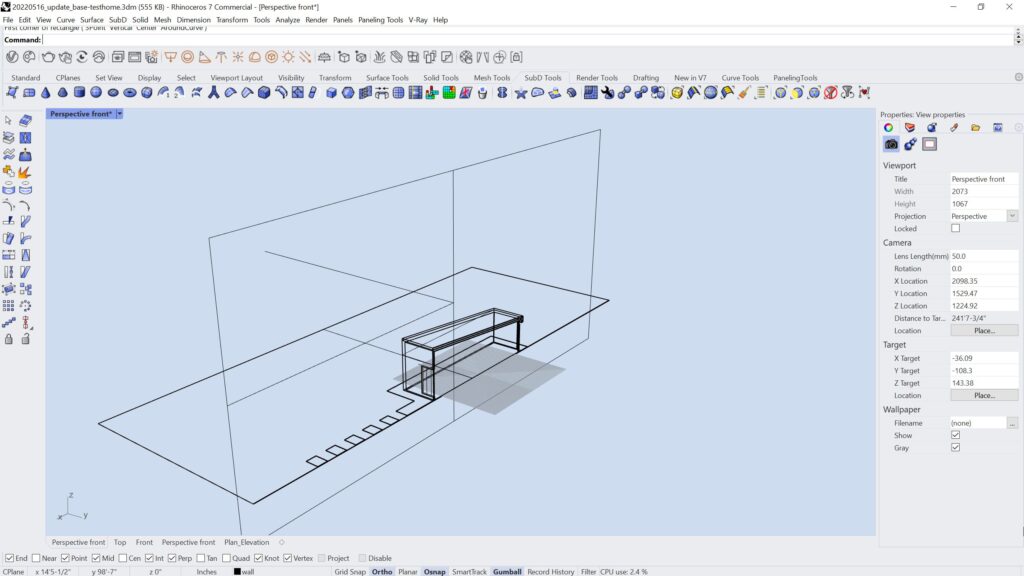
5 Clipping Planes: Detailed Section Views
Clipping Planes is another fantastic tool in Rhino 3D that allows you to create detailed section views by cutting through your models. It is ideal for visualizing the internal structures of complex objects and structures.
Not only does it improve comprehension of your design, but it also facilitates presentation and documentation. For example, Clipping Planes are interactive and can be moved and rotated in real-time, giving you real-time control over the design elements you’re showcasing.
This list only scratches the surface of Rhino’s capabilities, but it demonstrates the software’s power. Rhino 3D has evolved into a program that caters to designers of all skill levels, whether you are a beginner entering the world of 3D modeling or a seasoned professional seeking to add more tools to your design arsenal. Leverage these advanced features to improve your design skills and produce truly epic 3D models.
You can get started with advanced Rhino features in the Complete Rhino Guide For Architecture here.