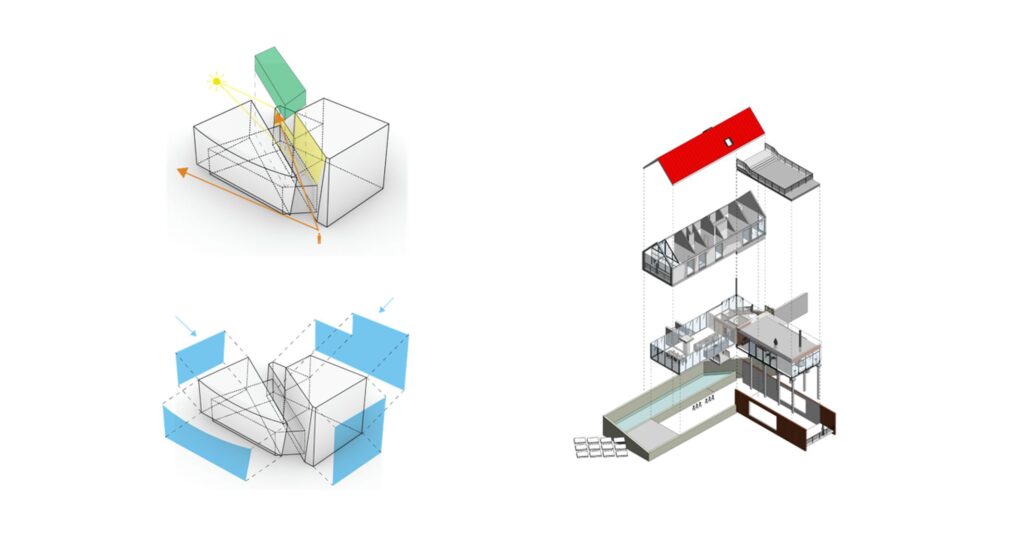7 Essential Office Accessories for Every Architect
As an architect, your office is more than just a place to work; it is a haven for innovation, creativity, and precision. It is essential to have the proper office accessories to maximize your workspace and maximize your productivity. This article will discuss seven office accessories that every architect should consider incorporating into their office. Not only will these tools streamline your workflow, but they will also inspire you to push the limits of design.

1 Ergonomic Chair:
Long hours of sitting and working on design projects can affect your posture and overall well-being. Purchasing an ergonomic chair is essential for maintaining proper back support and decreasing the risk of chronic pain. Consider purchasing a chair with adjustable lumbar support, armrest height, and seat height. A comfortable chair will allow you to concentrate on your designs without discomfort or distraction.
Here are four affordable ergonomic studio chairs that provide comfort and support without breaking the bank:
- AmazonBasics High-Back Executive Chair:
The AmazonBasics High-Back Executive Chair offers a combination of affordability and ergonomic features. It features a padded backrest and seat with contoured cushions for added comfort. The chair offers adjustable seat height, tilt control, and 360-degree swivel for flexibility. With its sleek design and reasonable price, it is a budget-friendly option for a studio chair. - Duramont Ergonomic Office Chair:
The Duramont Ergonomic Office Chair is a budget-friendly option that doesn’t compromise on comfort. It features a breathable mesh backrest that provides excellent lumbar support and promotes airflow. The chair offers adjustable seat height, tilt function, and armrests for personalized comfort. The Duramont Ergonomic Office Chair offers good value for its ergonomic features and affordable price point. - Smugdesk Ergonomic Office Chair:
The Smugdesk Ergonomic Office Chair is designed to provide support and comfort at an affordable price. It features a mesh backrest that allows for breathability and proper airflow. The chair offers adjustable seat height, lumbar support, and a 120-degree tilt function. With its ergonomic design and budget-friendly price, the Smugdesk Ergonomic Office Chair is a suitable option for a studio setting. - Hbada Office Task Desk Chair:
The Hbada Office Task Desk Chair is a cost-effective choice that offers ergonomic features for prolonged sitting. It features a contoured backrest with adjustable lumbar support and a breathable mesh seat. The chair offers height adjustment and a 120-degree tilt function. The Hbada Office Task Desk Chair provides a balance between affordability and functionality.
While these affordable ergonomic studio chairs offer comfort and support, it’s important to note that they may not have the same level of adjustability and advanced features as higher-end options. Nonetheless, they provide a budget-friendly solution for those looking for ergonomic support during their studio work.
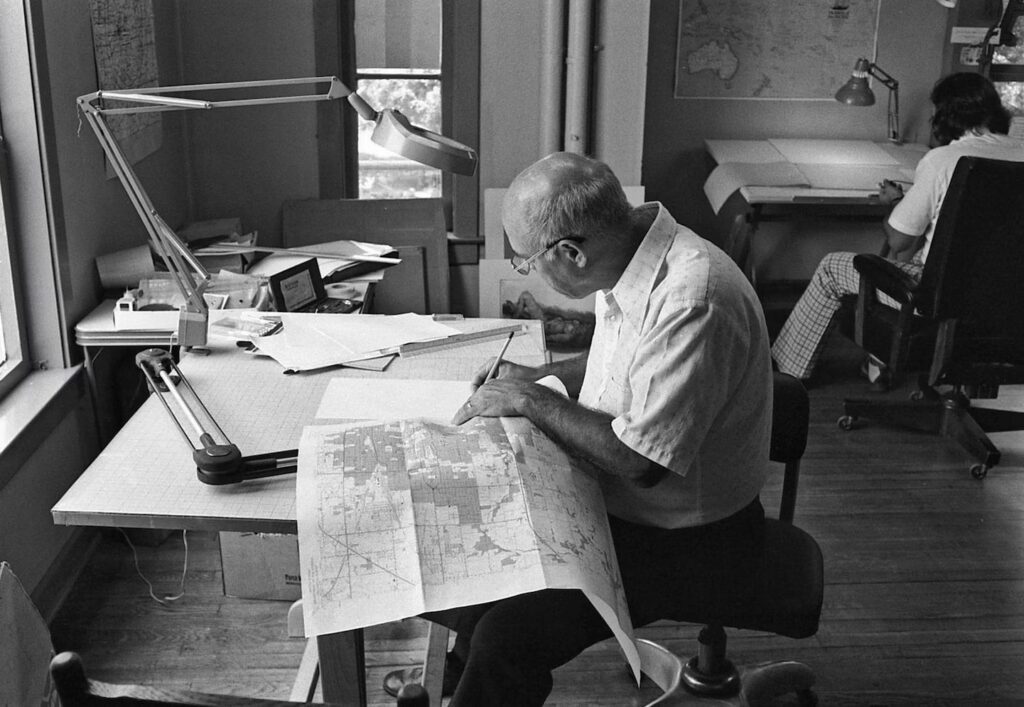
2 Drafting Table:
A drafting table is a classic accessory that architects have relied on for centuries. It offers an adjustable surface and an integrated ruler to create a dedicated space for drawing and sketching. Consider purchasing a table with a tiltable surface to ensure optimal visibility and comfort throughout the design process. The presence of a drafting table in an architect’s office fosters a sense of tradition and craftsmanship.
Here are three great drafting tables suitable for a studio:
- Studio Designs 10053 Vision Craft Station:
The Studio Designs 10053 Vision Craft Station is a versatile and functional drafting table perfect for studio use. It features a tempered glass top with a large surface area, providing ample space for drawing and designing. The table can be adjusted to different angles, allowing you to work comfortably in various positions. It also comes with storage options like three slide-out drawers and a mesh storage shelf, keeping your art supplies organized and within reach. - Alvin WorkMaster Drafting Table:
The Alvin WorkMaster Drafting Table is a robust and reliable option for studio work. It boasts a sturdy steel frame with a melamine tabletop that resists scratches and stains. The table’s height can be adjusted, and the top tilts up to 45 degrees for optimal drawing positions. It also features a built-in pencil ledge and a storage shelf for convenient access to your drafting tools and materials. - Studio Designs 13304 Vintage Drafting Table:
For those seeking a vintage-inspired drafting table with a touch of elegance, the Studio Designs 13304 Vintage Drafting Table is an excellent choice. It combines a rustic oak wood finish with a sturdy metal frame, creating a stylish and functional workspace. The table offers a large work surface that can be adjusted to multiple angles, accommodating different drawing techniques. It also includes a built-in pencil groove and side storage trays for easy organization of your tools.
Remember to consider factors such as size, adjustability, storage options, and overall durability when choosing a drafting table for your studio. Each of these options provides a solid foundation for your design work and can enhance your productivity and creativity as an architect.

3 High-Quality Drawing Tools:
While digital design tools have become prevalent, the charm and precision of traditional drawing tools should be noticed. Invest in a set of pencils, pens, markers, and rulers of superior quality. You can create intricate sketches, annotate blueprints, and bring your ideas to life on paper using these tools. The tactile experience of using traditional drawing tools can frequently inspire new design ideas and foster a deeper connection to your craft.
Here are five must-have drafting tools for architects:
- Mechanical Pencil:
A mechanical pencil is an essential tool for precise and consistent line work. It allows you to create fine lines and varying line weights with ease. Look for a mechanical pencil with a comfortable grip, a sturdy lead advancement mechanism, and different lead hardness options to suit your drawing needs. - Architect’s Scale:
An architect’s scale is a specialized ruler used to measure and draw to scale. It helps you accurately translate measurements from blueprints or sketches onto your drawings. Choose a triangular architect’s scale with clearly marked scales, such as 1:20, 1:50, 1:100, and 1:200, to ensure accuracy in your architectural drawings. - Set of Technical Pens:
Technical pens are precise and reliable tools for creating clean and consistent lines. They come in different tip sizes, typically ranging from 0.1mm to 0.8mm, allowing you to vary line thickness for different elements of your drawings. Look for pens with archival-quality, waterproof ink that won’t fade over time. - T-Square and Triangle Set:
A T-square and triangle set is indispensable for creating straight lines, right angles, and accurate measurements. The T-square helps you draw straight horizontal lines, while the triangles (usually a 45-degree and 30/60-degree triangle) are used for drawing vertical and diagonal lines. Choose a set made of durable materials like clear acrylic or aluminum. - Compass Set:
A compass set is essential for drawing circles, arcs, and curves with precision. It consists of a compass with adjustable legs and various attachments for different drawing tasks. Look for a compass set that includes different-sized compass heads, extension bars, and spare leads to accommodate a range of circle sizes.

4 Dual Monitor Setup:
Efficiency is paramount for architects, and a dual monitor setup can significantly enhance productivity. Having two screens allows you to compare designs side-by-side, simultaneously reference multiple documents, and easily drag and drop elements between applications. Whether working with intricate 3D models or juggling various design projects, a dual monitor setup gives you the space you need to work more efficiently.
Here are four affordable dual monitors that offer good quality and value for your studio setup:
- Dell P2419H Dual Monitor Bundle:
The Dell P2419H Dual Monitor Bundle offers a great combination of quality and affordability. Each monitor features a 24-inch Full HD IPS panel with excellent color accuracy and wide viewing angles. The monitors have thin bezels, making them ideal for a dual-screen setup. With adjustable stands and multiple connectivity options, including HDMI and DisplayPort, these monitors provide flexibility and convenience at an affordable price. - ASUS VA24EHE Dual Monitor Bundle:
The ASUS VA24EHE Dual Monitor Bundle is another affordable option that delivers solid performance. Each monitor features a 23.8-inch Full HD IPS panel with vivid colors and sharp details. The monitors have slim bezels, allowing for a seamless dual-monitor viewing experience. They also come with adjustable stands and support HDMI and VGA inputs. With its budget-friendly price and reliable performance, this bundle is a great choice for a dual-monitor setup. - HP VH240a Dual Monitor Bundle:
The HP VH240a Dual Monitor Bundle offers affordability without compromising on quality. Each monitor features a 23.8-inch Full HD IPS panel with crisp visuals and accurate colors. The monitors have slim bezels and adjustable stands for comfortable viewing angles. With HDMI and VGA inputs, as well as built-in speakers, these monitors provide versatility and convenience for a dual-monitor configuration. - Acer R240HY Dual Monitor Bundle:
The Acer R240HY Dual Monitor Bundle provides a cost-effective option for a dual-screen setup. Each monitor features a 23.8-inch Full HD IPS panel that delivers vibrant colors and wide viewing angles. The monitors have ultra-thin bezels, making them suitable for multi-monitor setups. With HDMI, DVI, and VGA inputs, these monitors offer flexibility in connectivity options. The Acer R240HY Dual Monitor Bundle is an affordable choice for architects seeking quality dual monitors on a budget.
While these monitors offer good quality and affordability, it’s important to consider your specific requirements and preferences, such as screen size, resolution, and connectivity options, when selecting a dual-monitor setup for your studio.

5 Task Lighting:
Lighting plays a crucial role in creating an inspiring and functional workspace. Architects must have adequate task lighting to see intricate details clearly and prevent eye strain. Invest in adjustable desk lamps or overhead lighting fixtures that direct light precisely where needed. Choose lighting that simulates natural daylight to create a calming environment that encourages concentration.
Here are four affordable desk lamps that offer good quality and lighting performance for your studio workspace:
- TaoTronics LED Desk Lamp:
The TaoTronics LED Desk Lamp is a popular and affordable option that provides versatile lighting options. It features adjustable brightness levels and color temperatures, allowing you to customize the lighting according to your needs. The lamp has a flexible gooseneck design, making it easy to direct light exactly where you need it. With its energy-efficient LED bulbs and sleek design, the TaoTronics LED Desk Lamp is a reliable and budget-friendly choice. - BenQ e-Reading LED Desk Lamp:
The BenQ e-Reading LED Desk Lamp offers high-quality lighting with a focus on eye comfort. It features an adjustable color temperature and brightness settings to provide optimal lighting conditions for reading and working. The lamp has a wide light coverage and an adjustable arm, enabling you to position the light precisely. While slightly higher in price compared to other options, the BenQ e-Reading LED Desk Lamp offers great value for its quality and eye-friendly features. - Ikea Jansjö LED Desk Lamp:
The Ikea Jansjö LED Desk Lamp is a budget-friendly option that provides focused task lighting. It features a flexible arm and adjustable head, allowing you to position the light precisely. The lamp has a sleek and minimalist design, making it suitable for various studio aesthetics. With its affordable price and efficient LED lighting, the Ikea Jansjö LED Desk Lamp is a practical choice for those seeking a quality desk lamp without breaking the bank. - Newhouse Lighting Architect LED Desk Lamp:
The Newhouse Lighting Architect LED Desk Lamp offers a balance between quality and affordability. It features adjustable brightness levels and color temperatures, allowing you to customize the lighting to your preference. The lamp has a sleek and modern design with a fully adjustable arm and head for precise positioning. With its energy-efficient LED bulbs and competitive price, the Newhouse Lighting Architect LED Desk Lamp is a reliable and cost-effective option for your studio.
When selecting a desk lamp, consider factors such as adjustable brightness, color temperature, flexibility, and energy efficiency to meet your specific lighting needs. These affordable options offer quality lighting solutions without compromising on performance.

6 Cable Management Solutions:
With numerous devices and cables essential for an architect’s workflow, keeping them organized is vital. Invest in cable management solutions such as cable clips, sleeves, and trays to maintain a clutter-free workspace. Not only does cable organization improve the appearance of your office, but it also prevents accidents and makes it easier to locate and connect devices.
Here are three desk cable management products that can help keep your studio workspace organized:
- Cable Clips:
Cable clips are small adhesive or clamp-based holders that help secure and route cables along the edges of your desk or other surfaces. They keep cables neatly organized and prevent them from tangling or getting tangled with other objects. Cable clips are available in various sizes and styles, including self-adhesive clips and adjustable cable clamps, allowing you to choose the most suitable option for your setup. - Cable Sleeves:
Cable sleeves, also known as cable management sleeves or wire organizers, are fabric tubes that bundle and conceal multiple cables together. They provide a streamlined and tidy appearance by keeping cables hidden and preventing them from tangling. Cable sleeves typically have a flexible design, allowing you to easily insert and remove cables as needed. Look for sleeves with Velcro closures for hassle-free installation and adjustment. - Cable Management Boxes:
Cable management boxes, also referred to as cable organizers or cable management containers, are containers designed to hide and store excess cables and power strips. These boxes come with openings for cables to enter and exit, providing a clean and clutter-free workspace. Cable management boxes often have a sleek and minimalist design, blending seamlessly into your studio environment. Some boxes even include built-in power outlets or USB ports for added convenience.
Remember to assess your cable management needs and the number of cables you have before selecting the appropriate desk cable management products. Each of these options can help you maintain a clean and organized studio workspace by reducing cable clutter and improving overall aesthetics.

7 Inspiration Board or Whiteboard:
An inspiration board or whiteboard serves as a visual thinking tool for architects. You can surround yourself with ideas and keep them at the forefront of your creative process by pinning up sketches, photographs, fabric samples, and architectural references. A whiteboard can also be used for brainstorming, rough drafts, and collaboration with coworkers. It provides a space for the visual exploration of concepts and design refinement.
Here are four types of whiteboards suitable for studio use:
- Dry Erase Whiteboard:
Dry erase whiteboards are the most common type of whiteboard found in studios. They feature a smooth, non-porous surface that allows you to write and erase with dry erase markers easily. Dry erase whiteboards come in various sizes, from small portable options to large wall-mounted boards, offering flexibility in terms of placement and usage. They are versatile and can be used for sketching ideas, jotting down notes, or collaborating with colleagues. - Magnetic Whiteboard:
Magnetic whiteboards have an additional feature of magnetic capability. They have a steel or metal surface that allows you to attach magnetic items such as notes, drawings, or important documents using magnets. This type of whiteboard is beneficial for organizing visual references, inspirations, or design iterations in a studio setting. Magnetic whiteboards are available in different sizes and can be wall-mounted or freestanding. - Glass Whiteboard:
Glass whiteboards are gaining popularity in studios due to their sleek and modern appearance. They have a glass surface that is resistant to stains and ghosting. Glass whiteboards offer a smooth writing and erasing experience, similar to dry erase boards. They are available in various sizes and can be wall-mounted or installed with standoffs to create a floating effect. Glass whiteboards add a touch of sophistication to studio spaces and can also serve as a decorative element. - Mobile Whiteboard:
Mobile whiteboards, also known as portable whiteboards or rolling whiteboards, are convenient for studios that require flexibility and mobility. These whiteboards feature a stand or frame with wheels, allowing you to easily move them around the workspace. Mobile whiteboards are available in different sizes and surface types, such as dry erase or magnetic. They provide a versatile solution for collaborative meetings, presentations, or design reviews in a studio environment.
When choosing a whiteboard for your studio, consider factors such as size, functionality, durability, and aesthetics. Each type of whiteboard offers unique features and benefits, so selecting the right one depends on your specific requirements and preferences.
Creating a functional and inspiring architect’s office requires careful consideration of the appropriate accessories. The seven office accessories discussed in this blog post—an ergonomic chair, drafting table, high-quality drawing tools, dual monitor setup, task lighting, cable management solutions, and a whiteboard or inspiration board—form a foundation.
Check out these design skills to improve your creative workflow in studio.