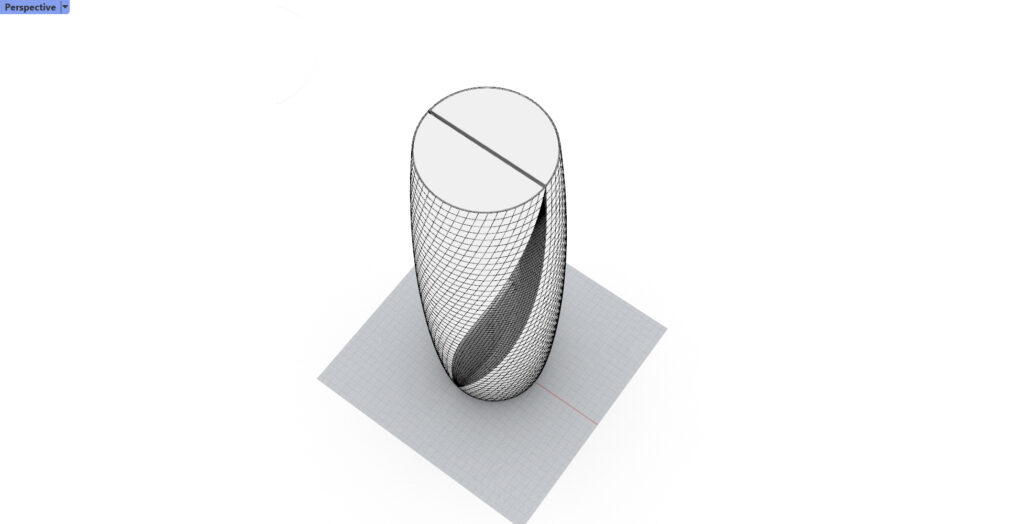How To Dramatically Improve Your Revit and Rhino Workflows Through Rhino.Inside
Rhino.Inside could be the next changer short of a merge of the BIM and CAD giants to help designers and Architects create more innovative and well designed Architecture with productivity and grace. In the below article, you will learn the basics of the Revit + Rhino relationship, and how you can get started using Rhino.Inside successfully in your projects. If you are new to Rhino.Inside, you can enroll in our essentials course here:
Building Information Modeling (BIM) is rapidly becoming an industry standard in architecture, engineering, and construction. Revit is one of the most widely used BIM software programs, but it can be limited in its capabilities, particularly when it comes to 3D modeling and visualization. That’s where Rhino.Inside comes in. Rhino.Inside is a software that integrates the power of Rhino into Autodesk Revit, providing users with access to enhanced 3D modeling and visualization capabilities. In this article, we will discuss how Rhino.Inside can be used to improve Revit workflows and take your projects to the next level.
- Enhanced 3D Modeling Capabilities: Rhino is widely recognized for its powerful 3D modeling capabilities, and Rhino.Inside brings these capabilities into Revit. With Rhino.Inside, users can create complex 3D models within Revit, including curved shapes and detailed geometries. This provides architects, engineers, and construction professionals with the ability to create more accurate and detailed building models, improving the overall quality of the project.
- Improved Visualization and Animation Capabilities: Rhino.Inside also provides enhanced visualization and animation capabilities. With the integration of Rhino into Revit, users can create high-quality images and animations of the building model, which can be used to communicate design intent, present the project to stakeholders, and even create virtual walkthroughs. This can be especially useful for presentations and presentations, where a clear and concise visual representation of the project is crucial.
- Improved Collaboration and Data Management: In addition to 3D modeling and visualization capabilities, Rhino.Inside also enhances collaboration and data management within Revit. With the integration of Rhino, users can work together more effectively, sharing data and models between Revit and Rhino. This can improve collaboration between different disciplines and reduce the risk of errors and discrepancies. Additionally, the centralized data repository provided by Revit can help manage and organize project data, making it easier to access and update as needed.
In conclusion, Rhino.Inside provides a powerful solution for improving Revit workflows. With enhanced 3D modeling and visualization capabilities, improved collaboration and data management, and the ability to access Rhino’s powerful tools within Revit, Rhino.Inside is an essential tool for anyone looking to take their Revit projects to the next level. Whether you’re an architect, engineer, or construction professional, incorporating Rhino.Inside into your workflow can help you achieve better results, improve efficiency, and ultimately, achieve project success.