Announcing “Introduction to Dynamo”: Automate Your Revit Workflow and Take Your Skills to the Next Level
We’re excited to announce the launch of our newest online course, “Introduction to Dynamo,” taught by experienced architect and BIM specialist Brandon A. Gibbs. In this fundamentals course, you’ll learn the basics of visual programming with Dynamo and how to use it to automate tasks and increase your productivity in Revit.
Dynamo is a powerful tool that allows architects, engineers, and designers to automate repetitive tasks, create custom scripts, and manipulate data to streamline workflows and improve design efficiency. With “Introduction to Dynamo,” you’ll learn the fundamentals of visual programming with Dynamo and how to apply it to common design and engineering challenges in Revit.
Throughout the course, you’ll learn how to script a parametric tower, import and export data with Excel, and create a Dynamo Player plugin. You’ll also learn how to create and edit Dynamo graphs, manage Revit elements, extract and manipulate data, and customize Dynamo for your own workflow. By the end of the course, you’ll have the skills to create your own scripts to increase efficiency and productivity in Revit.
Whether you’re an architect looking to streamline your workflow, an engineer looking to optimize building performance, or a designer looking to create custom parametric designs, “Introduction to Dynamo” has something for you. The course is self-paced, with pre-recorded video lectures, quizzes, and assignments, so you can learn at your own pace and on your own schedule.
Enroll now and start your journey towards becoming a Dynamo expert. Don’t miss this opportunity to learn from an experienced architect and BIM specialist and take your Revit skills to the next level.
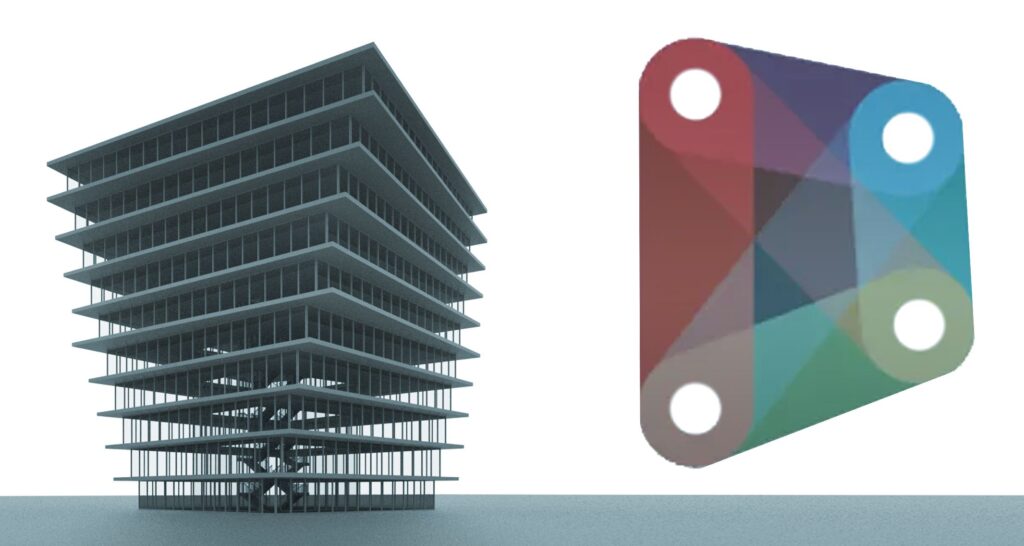
Become A Dynamo Master here.
