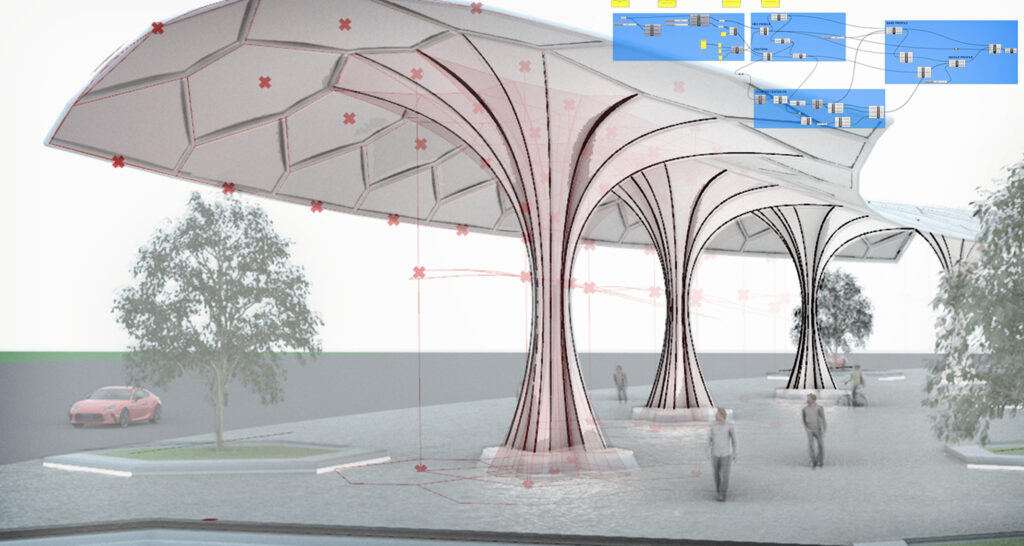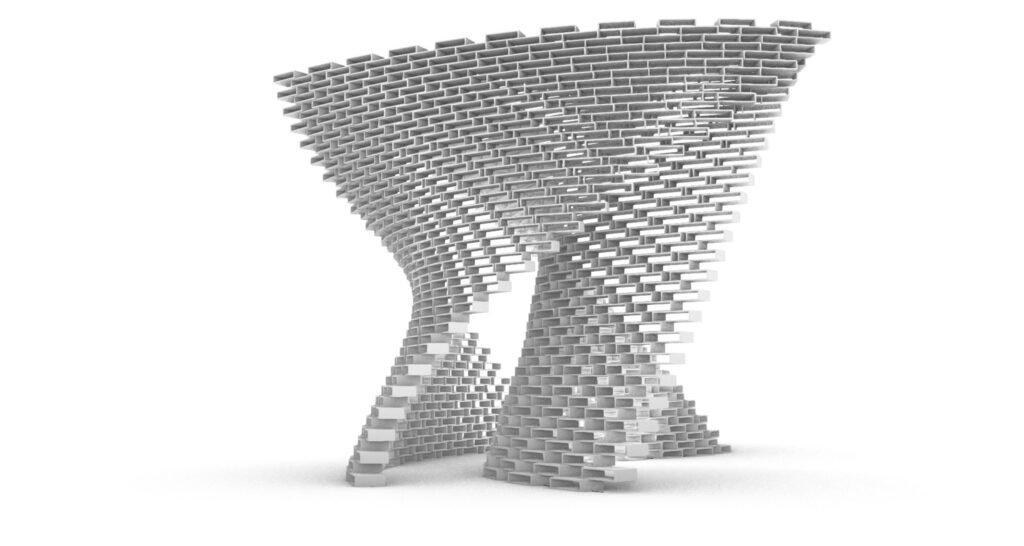Streamline Your Design Process with Grasshopper for Rhino
Rhino 3D is an essential tool in various industries, including architecture, engineering, and product design. One of the reasons for its popularity is its extensive plugin ecosystem, which extends its capabilities and makes it more efficient to use. One such plugin is Grasshopper, a visual algorithm editor that enables users to create parametric designs in Rhino. In this blog post, we’ll discuss five ways Grasshopper can improve your workflow in Rhino.
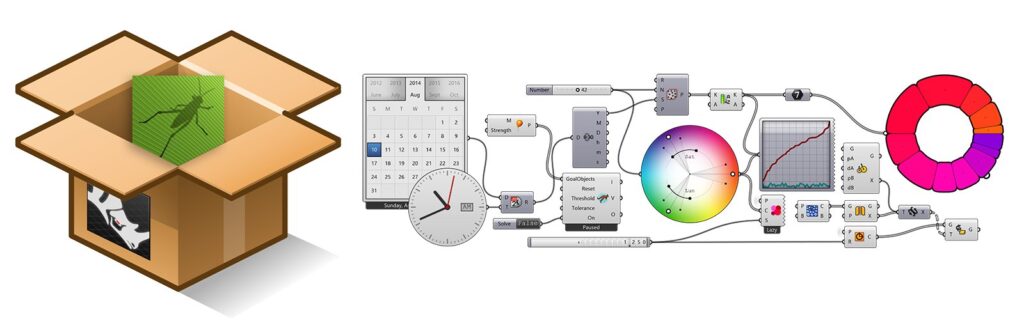
- Automation and parametric design
Grasshopper allows you to automate repetitive tasks and create parametric designs that can be easily modified. This can be especially useful in design projects that require frequent iterations. By creating a parametric model, you can change one or more inputs, and the model will automatically update itself, saving you time and effort. Additionally, Grasshopper’s ability to generate complex geometries can help create unique designs that would be difficult or time-consuming to create manually. - Integration with external software and data sources
Grasshopper can interface with external software and data sources, such as Excel spreadsheets or databases, to retrieve or send data. This integration can help you automate data-driven workflows and ensure that your data is always up to date. - Visual programming
Grasshopper is a visual programming language, meaning you can create and modify code using a drag-and-drop interface. This makes it easier to understand the code, especially for those new to programming. It also makes experimenting with different ideas and exploring new design possibilities easier. - Community resources and plugins
Grasshopper has a large and active community of users who share their knowledge and resources. This community has created many plugins, scripts, and tutorials to help you learn and improve your workflows. Additionally, many pre-made Grasshopper components are available, which can save you time and effort when creating complex designs. - Simulation and optimization
Grasshopper allows you to create simulations and optimize designs based on specific criteria. For example, you can simulate the behavior of a structure under different loads, or optimize the placement of components in a product design. This can help you create more efficient designs and perform better in the real world.
In conclusion, Grasshopper is a powerful plugin for Rhino that can improve your workflow in many ways. Its ability to automate repetitive tasks, create parametric designs, and interface with external software and data sources can save you time and effort. Its visual programming interface, community resources, and simulation and optimization capabilities can help you explore new design possibilities and create better designs. Whether you’re an architect, engineer, or product designer, Grasshopper is definitely worth exploring.
Learn Grasshopper Basics In These Easy to Follow Courses: