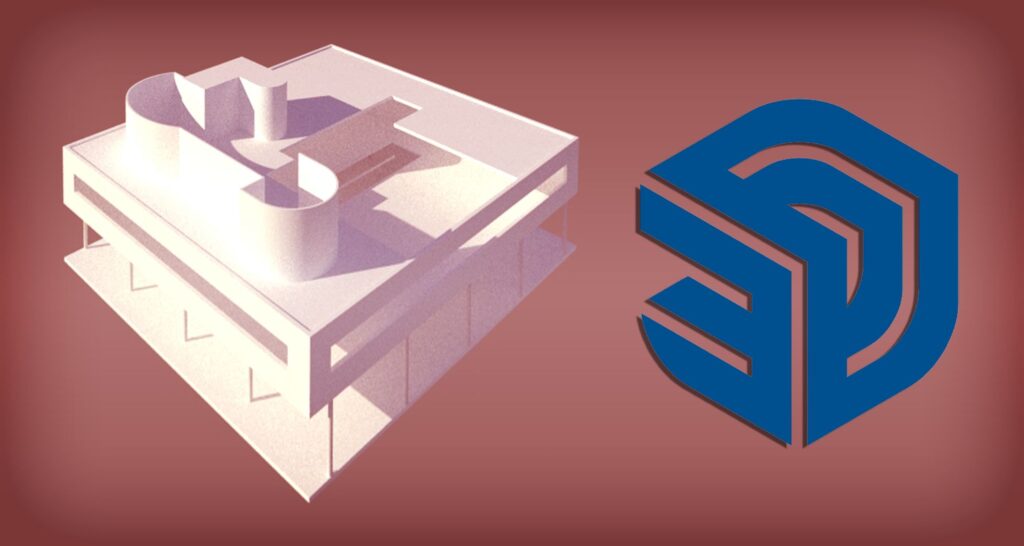How To Choose The Best Laptop for Architectural Design: A Comprehensive Guide

Your laptop is more than simply a tool for you as an architectural designer; it serves as your main workspace, creative hub, and conduit to clients and partners. Determining the finest laptop for architectural design is essential because of this. With design tools like AutoCAD, SketchUp, Revit, and Rhino, the appropriate laptop will simplify your job and provide a fluid user experience. This article will show you how to choose a laptop for architectural design and what factors to take into account.
1 Choosing Comprehensive Processing Power (CPU)
A powerful central processing unit (CPU) is required for architectural design. Since the CPU is the computer’s “brain,” the faster and more effectively your program runs, the better. As of 2023, AMD’s Ryzen 7 and Ryzen 9 processors and Intel’s i7 and i9 processors are all fantastic options. Search for laptops with numerous cores—six or more—and fast clock rates—above 2.5 GHz.
2 Calculating The Best Graphics Card (GPU)
In order to render designs and produce 3D models, a graphics processing unit (GPU) is essential. Smooth, error-free visualizations are available from high-quality graphics cards. Instead of using an integrated GPU, think about a separate one like NVIDIA’s RTX series or AMD’s Radeon Pro. Using a GPU with at least 4GB of VRAM is recommended, but for more complicated systems, 8GB or more is optimal.
3 Stocking Up On RAM
Your laptop can carry out numerous tasks at once thanks to random access memory (RAM). When dealing with complicated models, architectural design software can use a lot of memory. Having at least 16GB of RAM is advised, but 32GB or more may be preferable if you routinely use several programs at once.
4 Getting Storage For Your Lifestyle
The best option for storage is a solid-state drive or SSD. They provide speedier boot times and quicker program loading since they are substantially faster than conventional Hard Disk Drives (HDDs). A minimum of 512GB is advised, but if 8your budget allows, consider getting a 1TB SSD for greater storage.
5 Finding The Right Display
A good display is essential since it directly impacts how you see and use your designs. Though 4K resolution will offer a better viewing experience, aim for a resolution of at least 1920×1080 pixels (Full HD). Given that it offers additional workspace, a screen size of 15 to 17 inches can be advantageous for architectural design. For improved color accuracy and viewing angles, take into account laptops with IPS (In-Plane Switching) displays.
6 Considering Portability
Portability becomes a crucial consideration if you’re often on the go. Laptops that are thin and light are more portable, but their performance should be good as a result. the size, weight, and battery life of the laptop
7 Selecting The Right Operating System
The decision between Windows and macOS is frequently influenced by individual preferences and program needs. The majority of architectural design software works with both. However, it’s wise to verify the system requirements just to be safe.
8 Budgeting For Your Workstation
It’s important to think of high-performance laptops as an investment in your career and productivity, even though they can be pricey. With your needs and the requirements mentioned above in mind, determine a budget.
Finally, finding the finest laptop for architectural design requires striking a compromise among performance, display quality, portability, and cost. You can realize your creative ambitions with the help of the ideal laptop, which will provide a seamless experience. Spend some time finding the laptop that best meets your demands for architectural design.
Check Out The Best Laptops For Architecture
Here are five terrific laptop options that offer the ideal blend of pricing, quality, power, and design for architecture professionals. First, these laptops maintain a sophisticated appearance and a competitive price while being strong enough to tackle complicated tasks and renderings.
1 Dell XPS 15

Due to its performance, svelte design, and high build quality, Dell’s XPS 15 is a well-liked option among architectural designers. It has an Intel Core i9 processor that is up to generation 10, an NVIDIA GeForce GTX 1650 Ti GPU, 64GB of RAM, and 2TB of SSD storage. The laptop’s 15.6-inch 4K UHD display offers stunning visuals, and its lightweight, thin design makes it very portable.
2 Apple MacBook Pro 16-inch

The Apple MacBook Pro 16-inch is a fantastic choice for fans of macOS. This laptop performs admirably with an AMD Radeon Pro 5600M GPU, up to a 10th Gen Intel Core i9 processor, 64GB of RAM, and 8TB of SSD storage. The Retina Display with True Tone technology gives impressive color accuracy, and the build quality is top-notch, as expected from Apple products.
3 HP ZBook Studio G7

The HP ZBook Studio G7 is a mobile workstation that offers power and reliability for architectural designers. It has up to a Core i9 or Xeon processor from the 10th generation, a Quadro RTX 5000 GPU from NVIDIA, 64GB of RAM, and 2TB of SSD storage. The laptop’s 15.6-inch 4K UHD DreamColor display offers impressive color accuracy and a stylish and robust design.
4 ASUS ROG Zephyrus G14

The ASUS ROG Zephyrus G14 is an excellent option for individuals who value portability without sacrificing power. This 14-inch laptop has up to an AMD Ryzen 9 processor, NVIDIA GeForce RTX 2060 GPU, 32GB of RAM, and 1TB of SSD storage. Despite its small size, it offers exceptional performance and a high-quality display with a 120Hz refresh rate. It stands out from other laptops thanks to its distinctive design and sturdy construction.
5 Acer ConceptD 7

The Acer ConceptD 7 is built primarily for creative professionals, making it a perfect choice for architectural designers. It offers up to a 10th Gen Intel Core i7 processor, NVIDIA GeForce RTX 2080 SUPER GPU, 32GB of RAM, and 2TB of SSD storage. The 15.6-inch 4K UHD Pantone-validated display ensures accurate colors, and the sleek, minimalist design of the laptop adds a touch of elegance.
These five laptops offer a perfect blend of price, quality, power, and design, making them excellent architectural design choices. Remember that based on the configuration you select, characteristics may change. Always check the system requirements for your desired software twice to make sure it will work and perform at its best.
Check Out These Online Courses to Grow Your Design Computating Power: