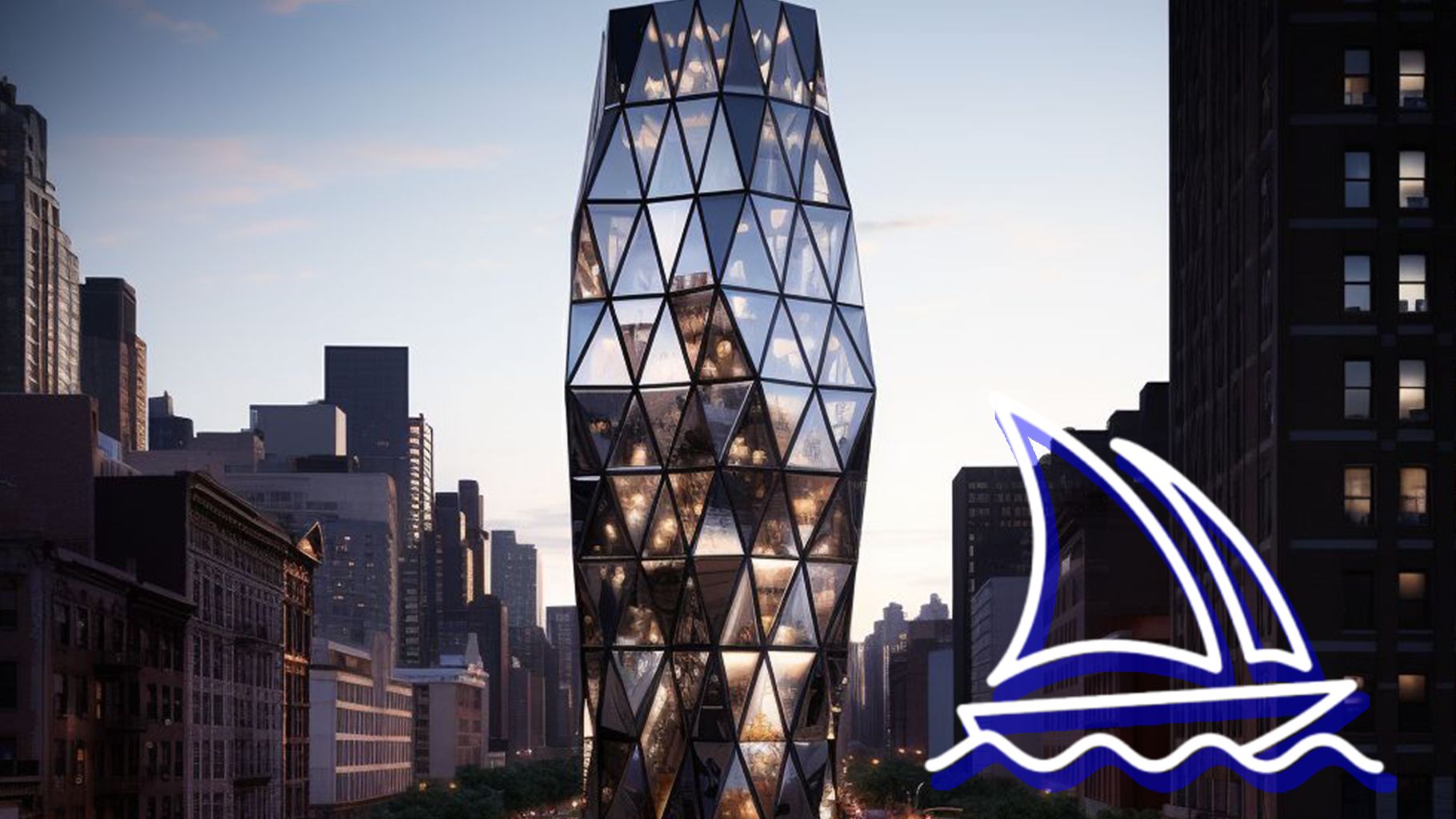What’s New in SketchUp for 2025?
A Guide to the Latest Updates and Features
As the design industry continues to embrace AI, parametric design, and streamlined workflows, SketchUp’s 2025 update brings powerful enhancements and new tools that make modeling more intuitive and efficient than ever. Here’s a breakdown of the most exciting updates in SketchUp 2025 to help you maximize your creative process and productivity.
1. AI-Powered Modeling Suggestions
SketchUp 2025 introduces AI-powered modeling suggestions that adapt to your design habits, predicting the next steps in your workflow based on your modeling patterns. This intelligent assistant suggests common tools or next actions based on your work style, helping to speed up repetitive tasks and reduce time spent navigating through tool menus.
- How It Works: While you’re designing, SketchUp’s AI assistant will suggest tools you frequently use, making the design process more intuitive and responsive.
- Example: If you often use the Push/Pull tool after drawing a rectangle, SketchUp will anticipate this, allowing you to access it without searching.
2. Enhanced Parametric Modeling
2025 is the year SketchUp fully embraces parametric modeling with more robust parametric components. You can now define adjustable parameters for complex shapes, allowing you to easily resize and adapt components without losing the original geometry.
- Why It Matters: This feature makes it easy to modify elements like cabinets, furniture, and structural components with adjustable properties, saving time when refining designs.
- Example Use: Create a set of customizable parametric furniture that adjusts dimensions based on room size and layout, enhancing flexibility in design.
3. Improved Rendering and Visualization Tools
SketchUp has revamped its built-in rendering engine, introducing new high-quality rendering modes that allow users to visualize realistic textures and lighting directly within SketchUp. This update includes a real-time preview for materials, which helps you make quick adjustments without switching between software.
- Notable Features:
- Real-time material preview
- New light source adjustments
- Increased rendering speed for high-resolution scenes
- Example Use: Adjust natural lighting effects directly in your model, giving clients a clearer view of how the space will look in real life.
4. Enhanced Layout Integration for Faster Documentation
Documentation in SketchUp Layout has seen major upgrades, including more customizable dimension styles, line weights, and annotation tools. The live model linking has also been improved, making it easy to update models in Layout in real-time without manual syncing.
- Why This Is Useful: These enhancements make creating presentations, construction documents, and design layouts more seamless, particularly for architects and interior designers.
- Example Use: Link a complex SketchUp model to Layout, add annotations and dimensions, and have these updates reflect instantly when model changes occur.
5. Expanded 3D Warehouse and Material Libraries
The 2025 update includes an expanded 3D Warehouse with curated collections for specific industries like architecture, landscape, and interior design. SketchUp has also added new high-resolution material libraries to give models more detail and texture.
- Benefits: These additions reduce the need for external textures and components, making it easier to find high-quality, relevant assets directly in SketchUp.
- Example Use: Quickly populate a 3D model with industry-specific furniture, materials, or landscaping elements.
6. Collaboration Features with Real-Time Co-Editing
SketchUp 2025 is pushing boundaries with real-time co-editing capabilities, allowing multiple users to work on the same model simultaneously. This is a significant upgrade for team-based projects, reducing file-transfer delays and improving collaborative workflows.
- Ideal For: Teams working remotely or cross-functionally who need to collaborate on designs.
- Example Use: Architects and interior designers can adjust layouts and details in real time, ensuring project consistency across team members.
7. Customizable Shortcuts and UI Enhancements
To make navigation even more user-friendly, SketchUp 2025 offers customizable keyboard shortcuts and a refined user interface. You can now adjust the UI layout to suit your personal workflow, from customizing toolbar locations to adding shortcuts for your favorite tools.
- Benefits: Increased modeling speed and reduced need to toggle between tools.
- Example Use: Set up your workspace and shortcuts for a streamlined experience, which is especially useful for users managing large projects with many repetitive tasks.
Final Thoughts
SketchUp 2025 brings forward a suite of updates that cater to both solo designers and collaborative teams, with improvements focused on efficiency, customization, and realism in design. With AI-powered features, parametric modeling, and improved rendering, SketchUp has made its mark as a tool that adapts to the demands of modern design professionals.
Have you tried SketchUp 2025 yet? Share your experience in the comments and let us know how these updates have improved your workflow!